OCBC recently allows the user to apply for T-bills using CPF on the OCBC website.
In this article, I will show a step-by-step guide on how to do just that.
Log in to your OCBC account, and select "Singapore Government Securities":
Click the 'Buy' button under TBills:
Enter the details below, agree to the T&Cs, and click the 'Preview' button at the bottom right:
Once you submit the application, you will get a confirmation such as the one below:
Finally, on the issue date, you will get an email from OCBC that specifies the allotment amount, and deduction amount from your CPF.

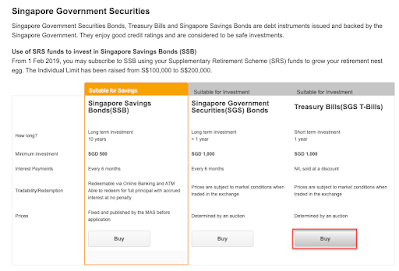



No comments:
Post a Comment