So CPF changed the layout of their website again, which probably left some users confused.
In this article, I will show a step-by-step guide to topping up your CPF Special Account (SA).
On the CPF website https://www.cpf.gov.sg/, first log in using your Singpass.
Next navigate to 'Tools and services' - 'Forms and e-applications', as below:
Next under 'Save more with CPF', click 'Apply online':
Useless page below, simply click the checkbox and 'Start':
Choose the option to top-up, for me I chose 'Cash top-up via eNETS':
Next, you are directed to another useless page, but make sure the selection is correct as below:
Another bunch of stuff to read, click the checkbox and 'Start' (again!):
Fill up the boxes below, and once done click 'Next':
Select your bank and top-up via eNETs:
For me, the flow ended at my bank's website. Wish it will send me back to CPF to complete the flow:











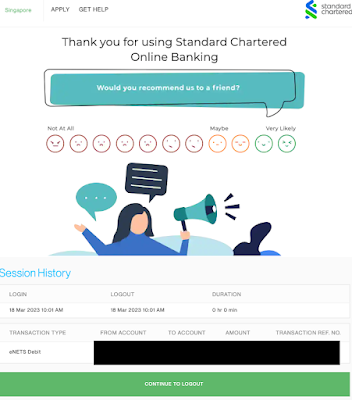
No comments:
Post a Comment